Introduction
Resources with no dependencies can often be deployed in parallel. This can drastically speed up our deployments, especially if we have a lot of time-consuming tasks. In this demo will we look at how to do this using Attini.
How to use
To execute tasks in parallel you have to use the “Parallel” type. This is standard StepFunction type, but it can be written with the Attini simplified syntax.
Type: Parallel
Branches:
- #Branch 1
- Step1
- #Branch 2
- Step2
As you can se above, Branches contains a list of lists. Each list can contain a number of steps that will be executed in the branch. The parallel step will be completed when all the branches have finished successfully.
Normally when using StepFunctions parallel type, the output of the step will be a list containing the outputs of all the branches. This makes querying the result difficult for later steps, as well as duplicating a lot of data unnecessarily. The “AttiniMergeOutput” step handles this by merging all the branches in to a single object. When using the simplified syntax the merge step will be added automatically after every parallel step.
Demo
In this demo we will deploy two CloudFormation stacks in parallel. Each stack contains a lambda that will return the name of the step that deployed it. We will then use the “AttiniLambdaInvoke” step to call both the lambdas.
Our project has the following file structure:
.
├── attini-config.yaml
├── deployment-plan.yaml
└── lambda.yaml
Complete examples of all the files can be found at the bottom of this page. But the relevant part for this demo is the deployment plan, which looks like this:
DeploymentPlan:
- Name: deploy-my-lambdas
Type: Parallel
Branches:
-
- Name: DeployLambdaNumber1
Type: AttiniCfn
Properties:
StackName: lambda-nr-1
Template: /lambda.yaml
Parameters:
StepName.$ : $$.State.Name
- Name: InvokeLambdaNumber1
Type: AttiniLambdaInvoke
Parameters:
FunctionName.$: $.output.DeployLambdaNumber1.FunctionName
-
- Name: DeployLambdaNumber2
Type: AttiniCfn
Properties:
StackName: lambda-nr-2
Template: /lambda.yaml
Parameters:
StepName.$: $$.State.Name
- Name: InvokeLambdaNumber2
Type: AttiniLambdaInvoke
Parameters:
FunctionName.$: $.output.DeployLambdaNumber2.FunctionName
As you can see each parallel branch has two steps, one that deploys the lambda and one that calls it. Let’s deploy the distribution running the attini deploy run command from the root of the project:
attini deploy run .
Once the deployment has finished we got the following output:
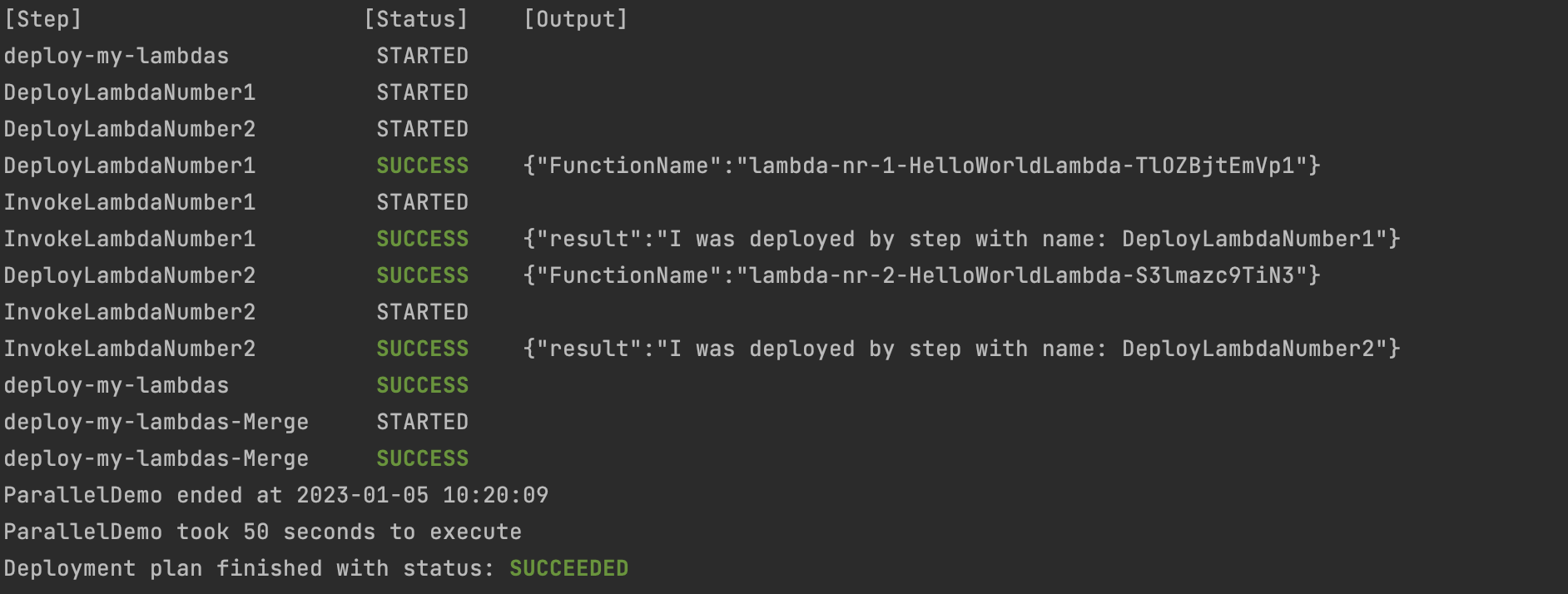
As we can see both lambdas where deployed and called. We can also see that the merge step was added in the end. The merge step merged the output of all the branches for us in to a single object, making it easier to query the result of the different branches.
Example files
deployment-plan.yaml
AWSTemplateFormatVersion: "2010-09-09"
Transform:
- AttiniDeploymentPlan
- AWS::Serverless-2016-10-31
Resources:
ParallelDemo:
Type: Attini::Deploy::DeploymentPlan
Properties:
DeploymentPlan:
- Name: deploy-my-lambdas
Type: Parallel
Branches:
-
- Name: DeployLambdaNumber1
Type: AttiniCfn
Properties:
StackName: lambda-nr-1
Template: /lambda.yaml
Parameters:
StepName.$ : $$.State.Name
- Name: InvokeLambdaNumber1
Type: AttiniLambdaInvoke
Parameters:
FunctionName.$: $.output.DeployLambdaNumber1.FunctionName
-
- Name: DeployLambdaNumber2
Type: AttiniCfn
Properties:
StackName: lambda-nr-2
Template: /lambda.yaml
Parameters:
StepName.$: $$.State.Name
- Name: InvokeLambdaNumber2
Type: AttiniLambdaInvoke
Parameters:
FunctionName.$: $.output.DeployLambdaNumber2.FunctionName
attini-config.yaml
distributionName: attini-parallel-demo
initDeployConfig:
template: deployment-plan.yaml
stackName: ${environment}-${distributionName}-deployment-plan
package:
prePackage:
commands:
- attini configure set-dist-id --random
lambda.yaml
AWSTemplateFormatVersion: 2010-09-09
Transform: AWS::Serverless-2016-10-31
Parameters:
StepName:
Type: String
Resources:
DeployNameLambda:
Type: AWS::Serverless::Function
Properties:
Description: Lambda that returns the name of the step that deployed it
Environment:
Variables:
STEP_NAME: !Ref StepName
InlineCode: |
import os
def lambda_handler(event, context):
stepName = os.environ["STEP_NAME"]
return f"I was deployed by step with name: {stepName}"
Handler: index.lambda_handler
Runtime: python3.9
DeployNameLogGroup:
Type: AWS::Logs::LogGroup
Properties:
LogGroupName: !Sub /aws/lambda/${DeployNameLambda}
RetentionInDays: 30
Outputs:
FunctionName:
Value: !Ref DeployNameLambda